HISS Contests - Main Page
All contests currently in the system are listed on this page. The color coding shows which contests have not yet started, which are in progress, and which have ended. If the list gets too long to scroll, use the browser’s find (Ctrl-F) feature to find a contest of interest. Contests that are finished are kept on the system for about a week so that participants can review results.
Although you may join as many contests as you want, only one is active at a time. Your ‘active’ contest is the one that will receive contacts when you log to HISS.
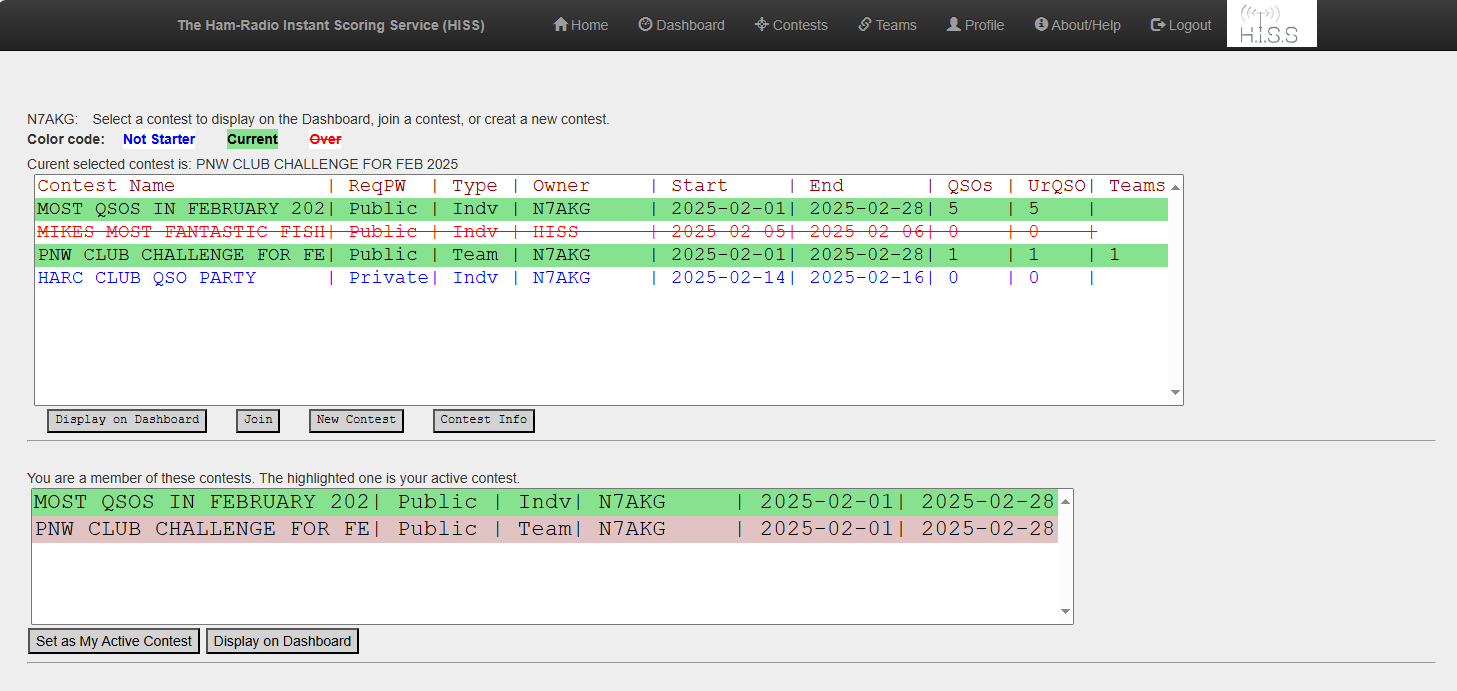
Display on Dashboard
Any contest in the system can be displayed on the dashboard, you do not need to be a participant in a contest to see the action. Even contests that are password protected can be viewed by anyone. The password protection only limits participation.
Join
Use the “Join” button to enter in to a contest. If the contest is “Public” then no password is required to participate. If the contest is “Private” then you will need to ask the owner for the password. There is no limit to the number of contests you may join, but you can only be active in one contest at a time.
Note, that joining a contest does NOT make it your active contest, which is the contest that you will post contacts. Use the “Set as My Active Contest” for that. (HISS Contests - Join)
New Contest
Anyone can create a new contest. If creating a popular contest, it is recommended that you first search to make sure no one else has created a similar contest. An account is limited to owning 3 contests at a time. (HISS Contests - New)
Contest Info
Display information about a contest. (HISS Contests - Info)
Contest Report
Display a complete activity report for the selected contest.
Set as My Active Contest
Use this button to select which contest you have joined, that will receive contacts.