HISS Contests - New
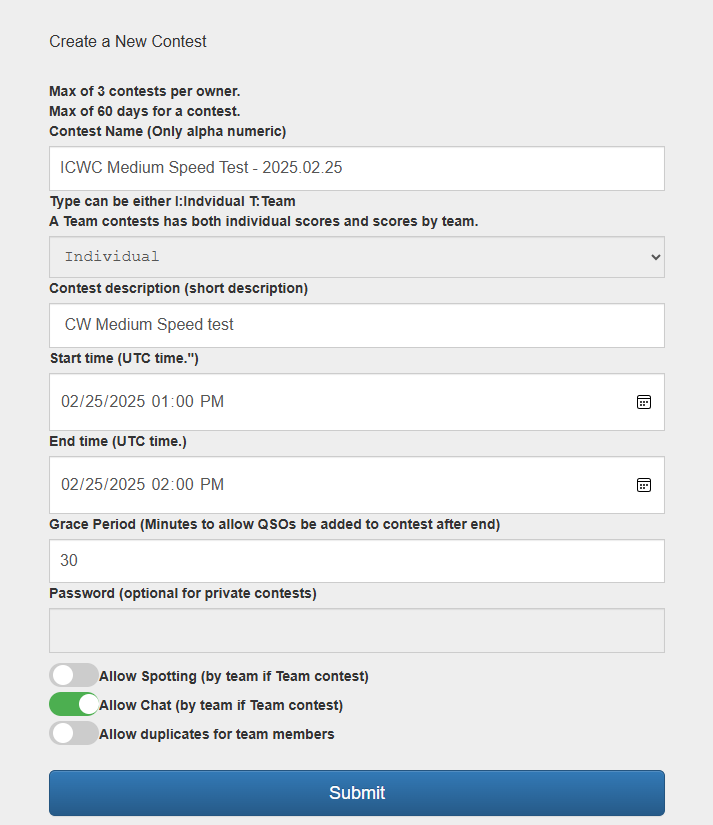
- Contest Name
A contest name can be any alpha-numeric name, and the characters “. , ( ) _ -” are allowed as well as single spaces”. It is important that you use key works in the name so that others may easily find your contest.
- Type
Use the selector to choose “Individual” or “Team” contest.
An “Individual” contest is scored by each participant, and the winner is the User with the most contacts.
A “Team” contest is scored by summation of all contacts by team.
- Description
Enter a short description that will be displayed on the contest info page.
- Start Time
Enter the date and time for start of the contest. This time needs to be in UTC. A date up to 3 months in the future my be entered.
- End Time
Enter the date and time for end of the contest. This time needs to be in UTC. A contest may not be more then 2 months long.
- Grace Period
This is the number of minutes past the end of a contest that new contacts made during the contest may be entered. For example, if this is set to 15 then up to 15 minutes after the contest is over may you still upload contacts made during the contest.
- Password
If you wish to restrict access to your contest, then add a password. You will need to distribute this password to all that you want to have access. You may use this feature to restrict a contest to a few friends, a club, etc.
- Allow Spotting
If you select this option then the most recent contacts will be displayed on the dashboard. If a team contest, then only the spots for team members are displayed.
- Allow Chat
Select this option if you want to allow for participants to send messages to each other on the dashboard. If a team contest, chats can be only for team members or broadcast to all in the contest.
- Allow duplicates
No single account in a contest may log a duplicate contact, but for Team contests, you can restrict duplicates across ALL members of a team.