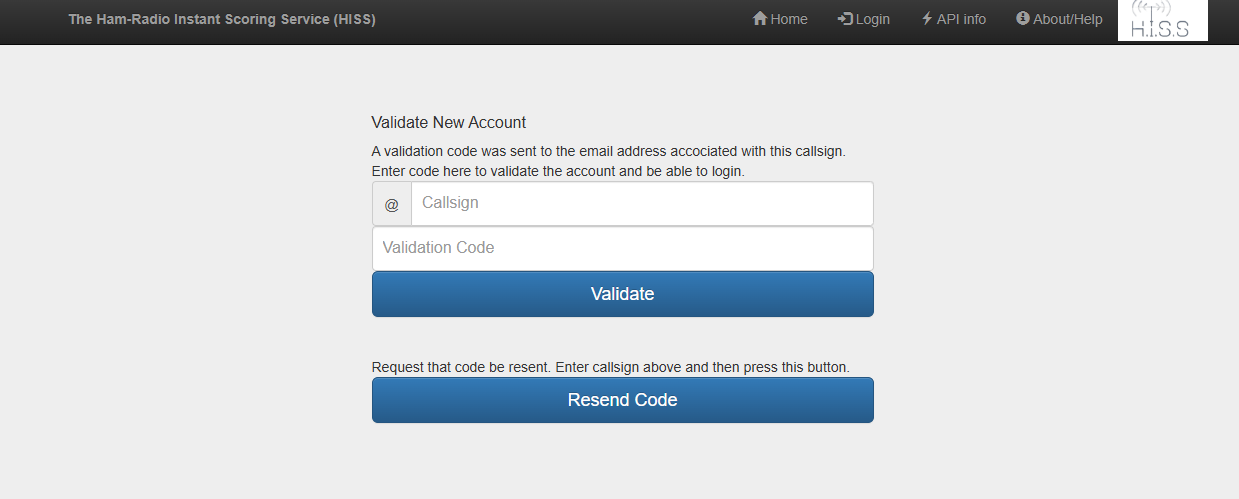HISS Account - Validate New Account
Once you register a new account, an email will be sent with a validation code. You will need to enter your account (callsign) and code on this page to activate your new account. Once this is done successfully, you can login and start using HISS.
If you do not receive a code from HISS, first check your spam folder. You can also request that the code be resent. To do this enter only your account name and press the resend button.
To get to this page go to “Login” and select “Validate Account”